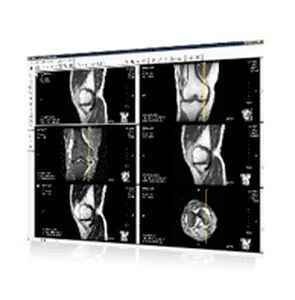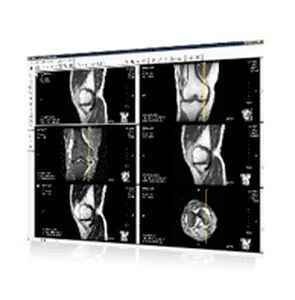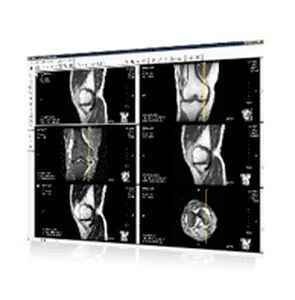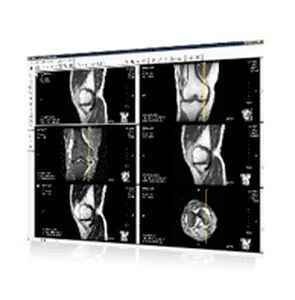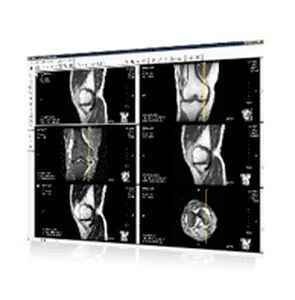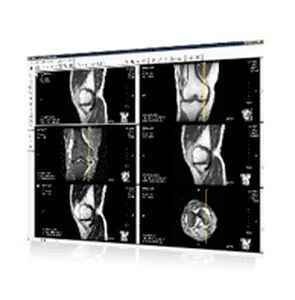Increase productivity and maximize resources in your fast paced medical imaging facility. Gateway QC Viewer offers the features required to meet both present and future challenges and the enhanced functionality your facility requires. Gateway QC Viewer Features Full QC Capabilities Once a technologist finishes acquiring images, the study can be reviewed using the full capabilities of the PACS workstation. During this process, a comparison to any relevant priors can be made to identify obvious pathology. Exam Distribution Completed exams may be burned onto CD/DVD with Clinical Review software or transmitted through your network connection to another location. Study Routing Powerful DICOM routing technology allows for study routing to fit your rules and schedule. Online Archiving Based on a powerful SQL backend, Gateway QC Viewer is a perfect online DICOM storage solution for all your data. CD/DVD Burning Burn a CD or DVD with patient data/images and open them right from the media using our built-in viewer. Gateway QC Viewer Options Frame Grabber Gateway’s rich DICOM video capture functionality… Seamless integration, imaging innovation. – read more Document Scanning RamSoft’s document scanning makes accessing important information quick and easy and saves you time and money. With full access to your documents any time, anywhere, you can virtually eliminate costly filing and retrieval. DICOM Print Gateway’s easy to use print setup allows anyone to print images directly to any DICOM printer with a few simple clicks. Media Archive Gateway QC can archive and retrieve patient data from any DICOM Part 10 media (CD, DVD, MOD).
- Application domain:medical imaging