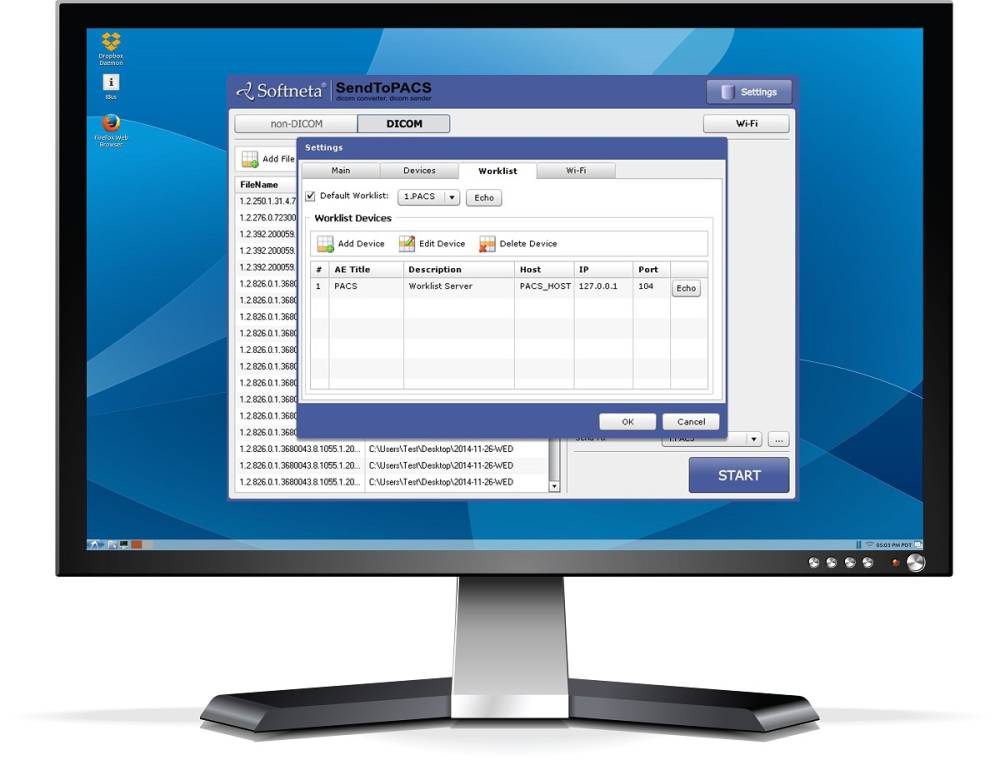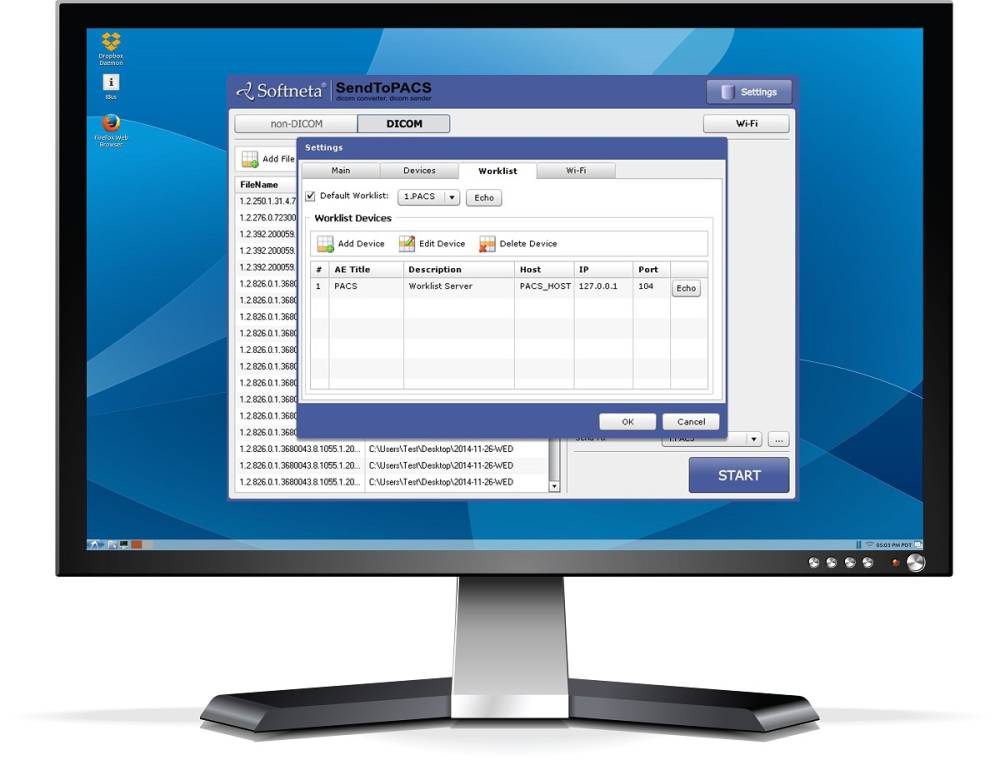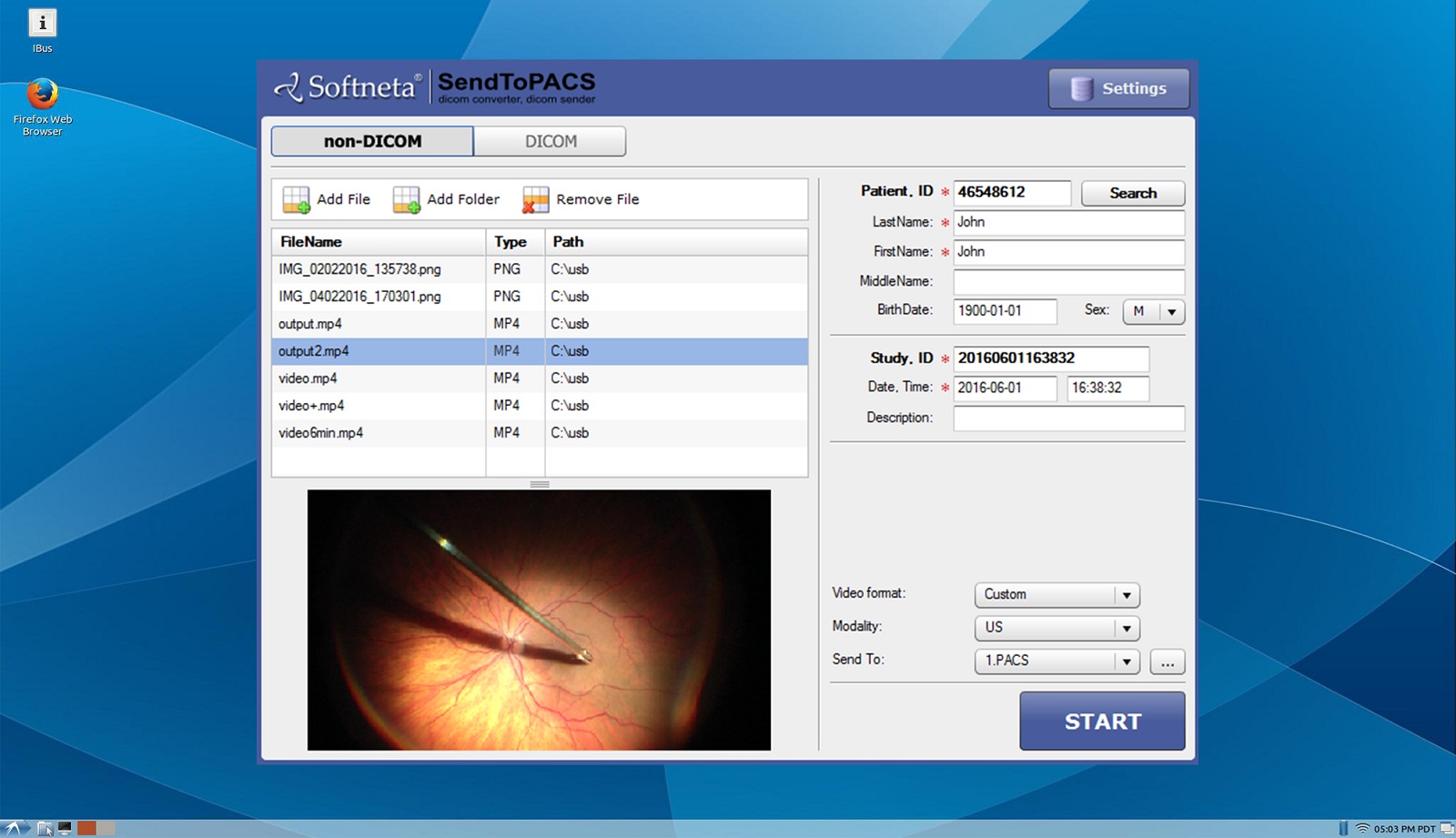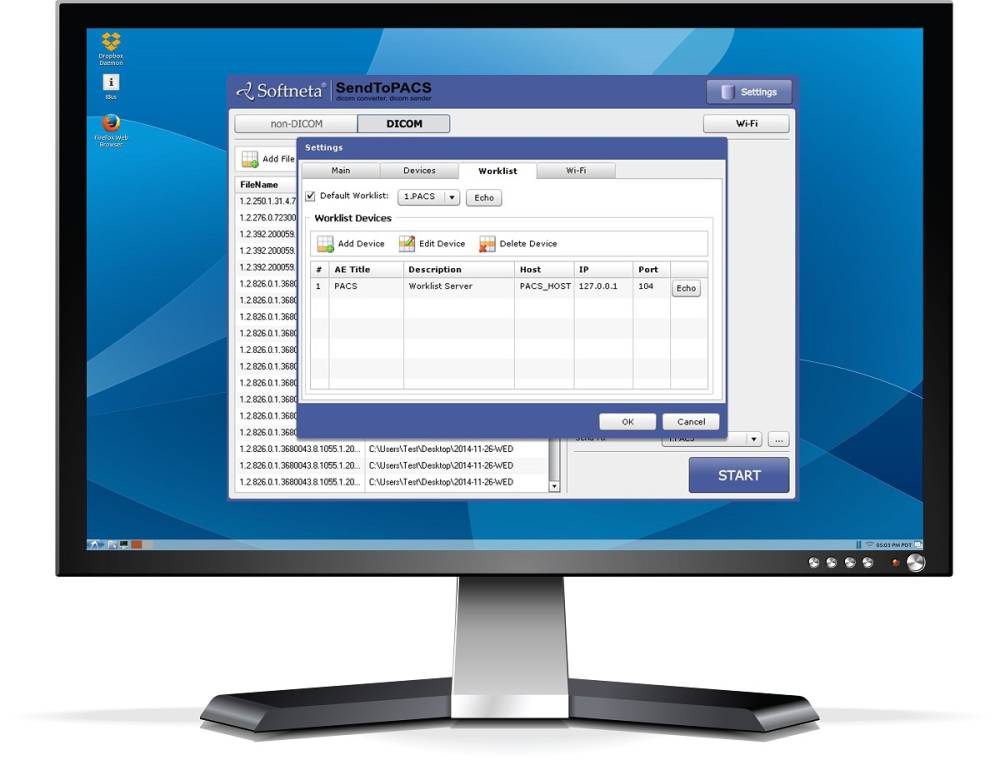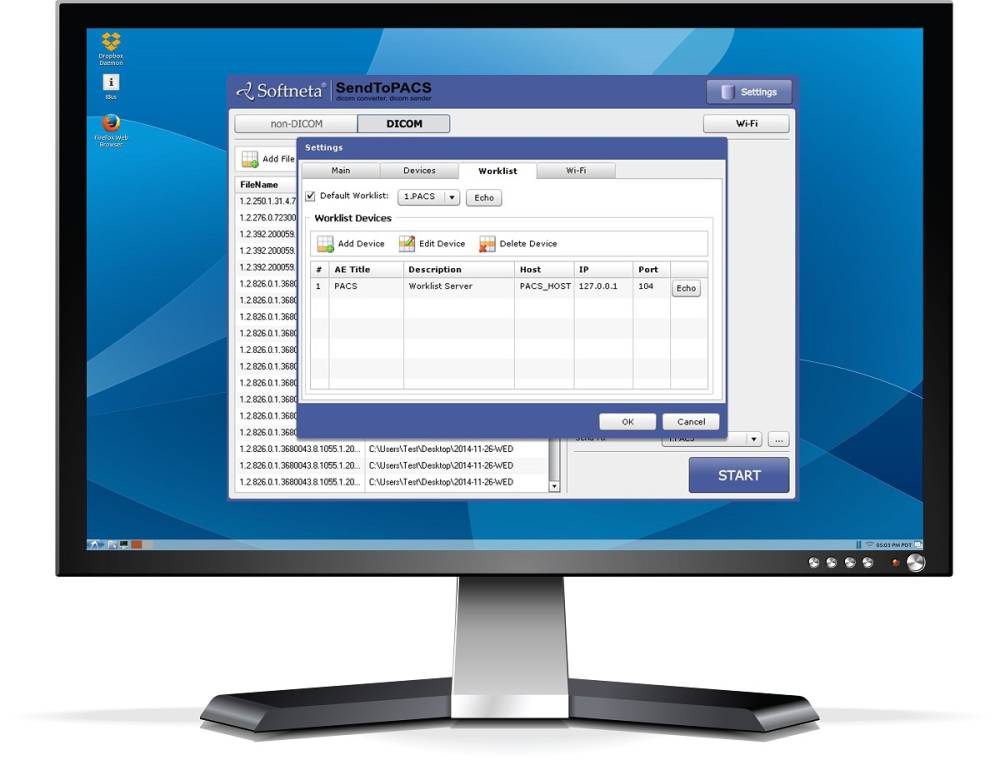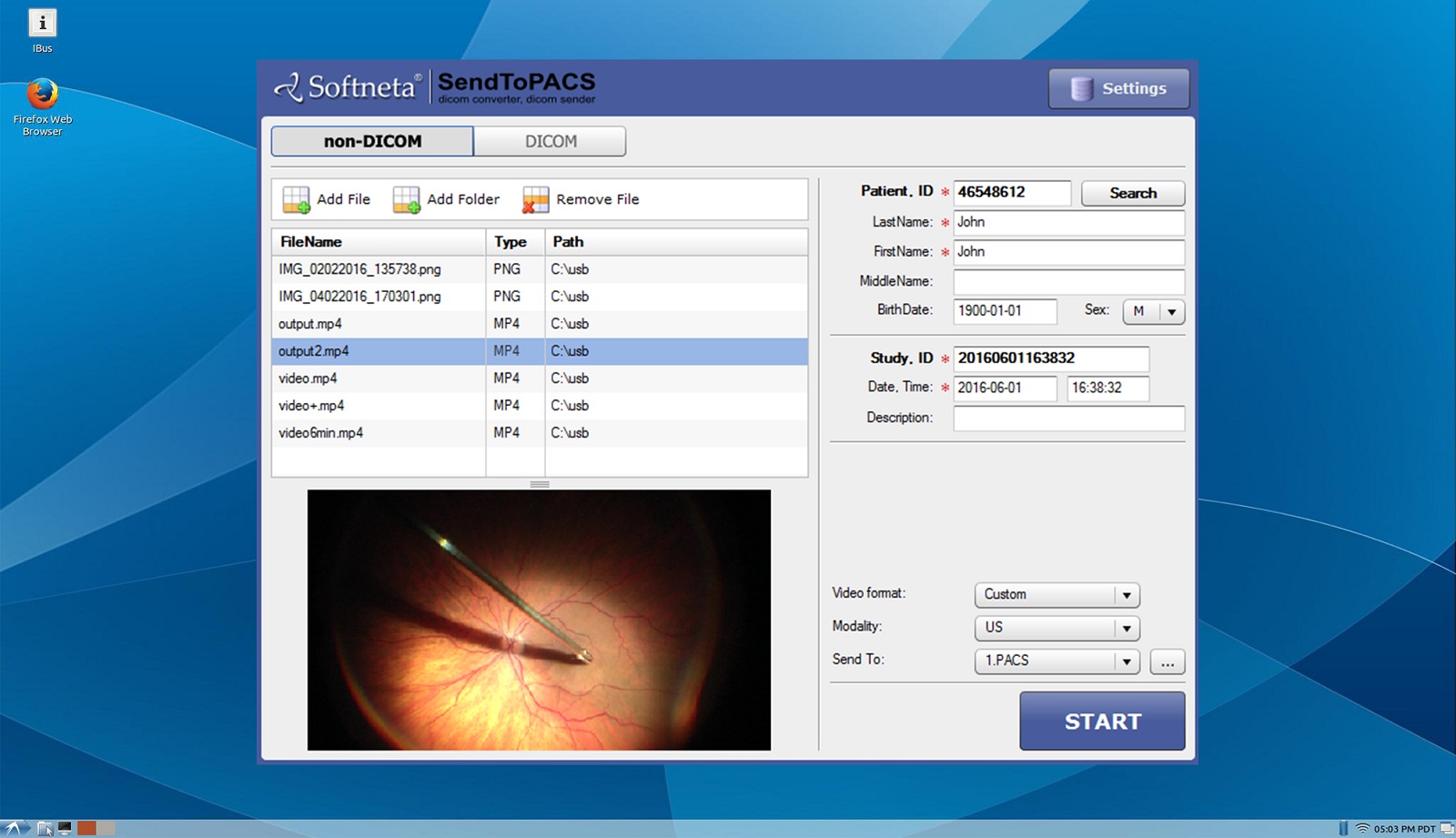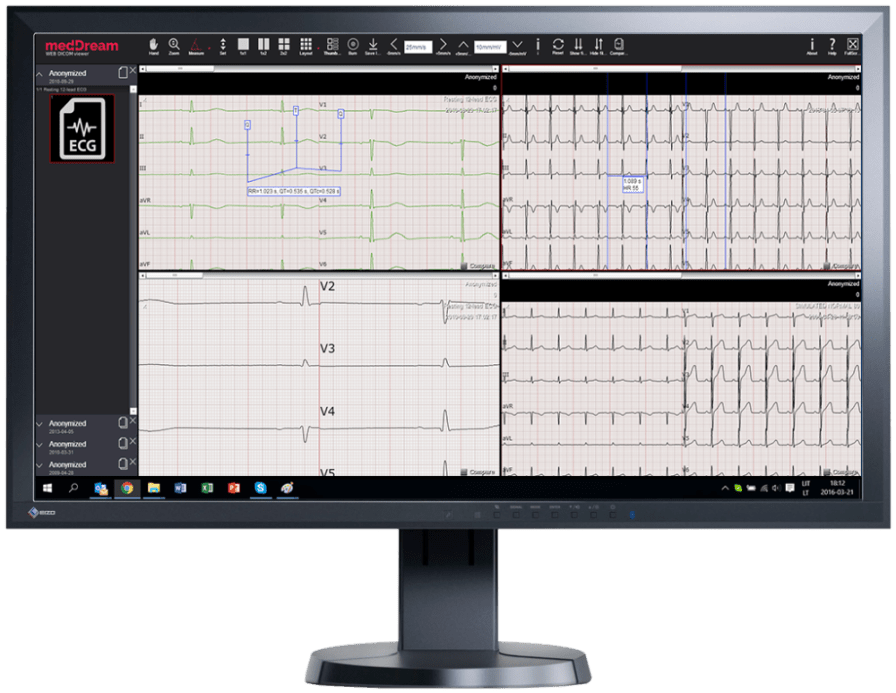Convert non-DICOM files to DICOM and send to PACS
SendToPACS software converts non-DICOM images and video files into DICOM format and sends DICOM files to PACS server or DICOM workstation.
- Very easy to use
- Images, videos, signals and documents support
- Enhanced character set support
- DICOM modality worklist
SendToPACS features:
Main features:
- Files conversion to DICOM with the highest possible quality;
- Selectable video conversion to DICOM as MPEG2 or MPEG4 format;
- Sending DICOM files to PACS server or DICOM workstation;
- DICOM modality worklist support, advanced worklist search;
- Connectivity verification (echo);
- Windows context menu support;
- Drag and drop files or folders;
- Multi-language support.
Customization:
- Displays worklist result in UTF-8 or Latin1;
- Possibility to query HTTP/HTTPS worklist;
- Customizable modality representation value;
- DICOM specific character set latin1 (ISO_IR 100) or UTF-8 (ISO_IR 192);
- Customizable SOP Class UID;
- Customizable video conversion process CPU resources (number of threads).
Installation requirements:
Supports 32-bit & 64-bit Windows OS.
SendToPACS supports the following files and formats:
Images: jpg, png, tif, bmp, dcm;
Videos: mov, mpeg, mpg, avi, mp4, mov, wmv;
Documents: Structured Reports and PDF files;
Signals: ECG and others.