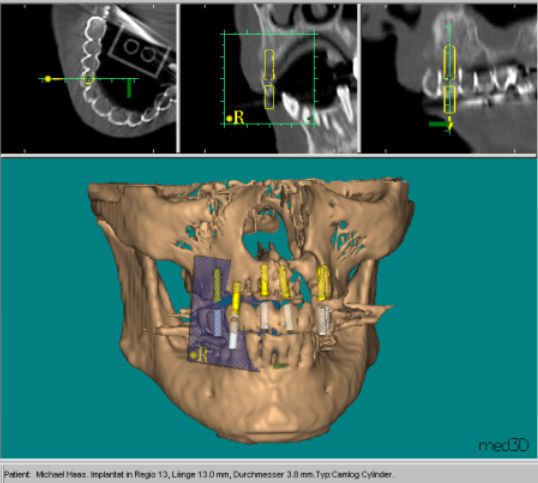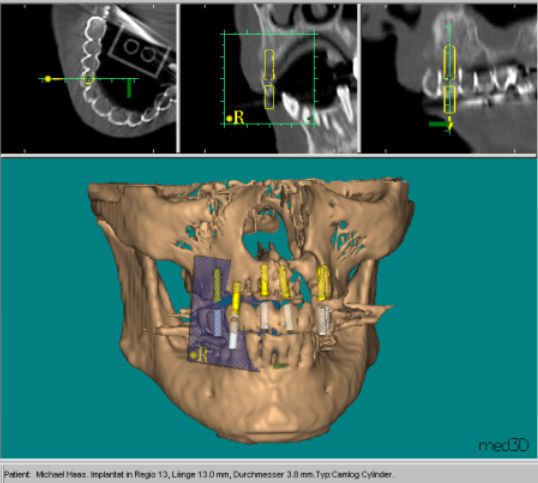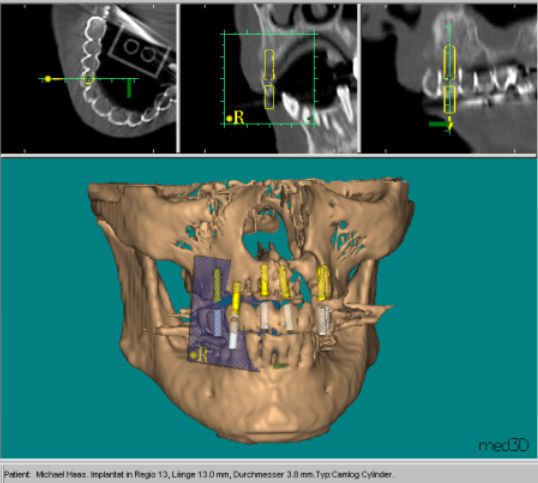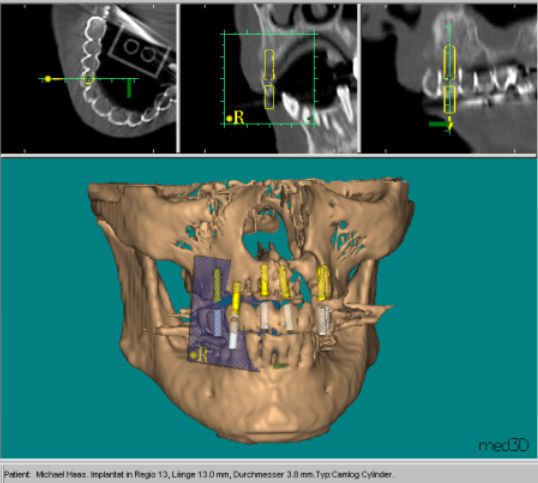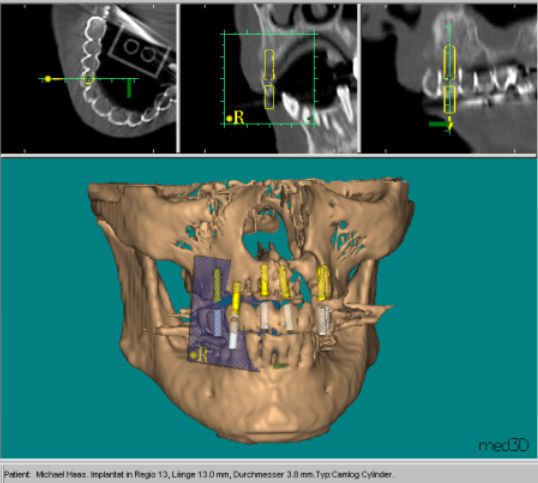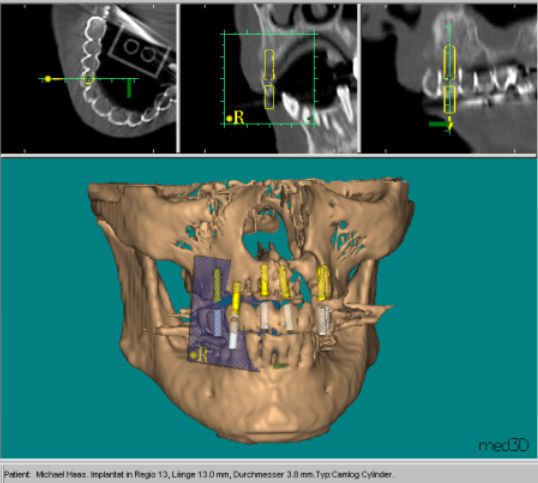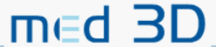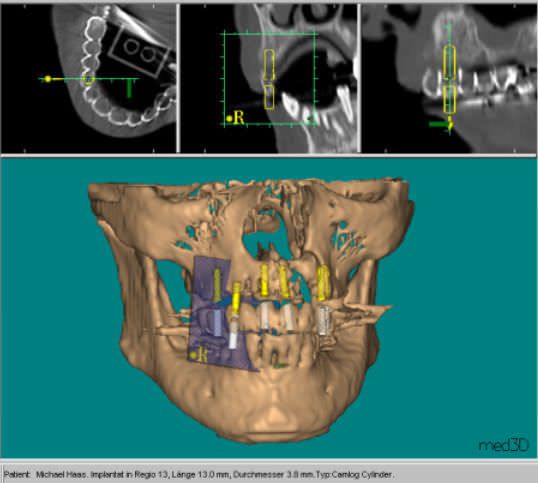This 3D-planning software implant3D enables a dentist to process computertomographic scans (CT-scans) in DICOM-3-Format, which have been acquired by a radiologist and transfered to him (typically on CD-ROM) directly to his computer, a "central processing" is not required. If during CT-scanning the patient wears a barium-sulfate covered (radioopaque) template, which has been made from a prosthetics wax-up, then the proposed prosthetics will be well visible in the CT images. At this time no titanium tube is yet placed. In the following example image an implant in region 13 has been set at the level of the proposed crown to align it according to the contours from the wax-up. In the next step the implant will be lifted along its axes by keeping its orientation and lateral position, until it has reached its destination. Using the CT-scans now a detailed exam is made, if there is sufficient bone available and what the ideal position for the implant is in regards to prosthetics and implantology. The software enables you to move implants freely and interactively in real-time through the CT-dataset and view it in 2D slices and in 3D images, thereby exploring different alternatives for treatment. After position, length, diameter and product type have been chosen for each implant a drilling plan is generated for the positioning device.
a:2:{i:0;a:2:{s:4:"name";s:19:"Application domain:";s:3:"val";s:18:"for dental imaging";}i:1;a:2:{s:4:"name";s:9:"Function:";s:3:"val";s:67:"preoperative planning, 3D simulation, for dental implant simulation";}}