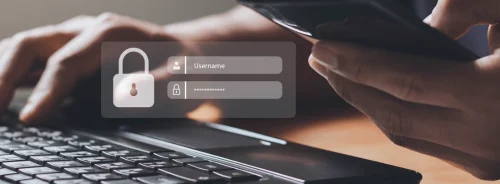HealthManagement, Volume 1 / Issue 6 2005
Authors
Dr. Holger Carstensen and Dieter Geib,
Centre for Information and Communications Technology,
Saarland University Hospital
Email: [email protected]
In order to improve the quality of patient care and facilitate rapid treatment, the Saarland University Hospital decided in 2002 to optimise the process of evaluating clinical findings and eliminate weaknesses in analogue dictation using cassette tapes. These include poor sound quality, the absence of an insert mode, the need to deliver tapes manually and the unavailability of typists on a 24 hour basis. A second objective was to integrate the digital dictation and speech recognition system in the existing hospital information system - SAP R/3 IS-H/i.s.h.med – and, in so doing, assist medical and clerical staff by providing optimal workflow.
Pilot Phase
Following a market analysis, it was decided in late 2002 to pilot the speech recognition system of a selected supplier. General surgery was the preferred department for the project because of the relatively long distances involved in the delivery of surgical reports and discharge notes. At that time, these reports were still produced on analogue cassette tapes. Special microphones were procured for dictation and foot pedals and headphones for transcription. To achieve simple, consistent workflow for users, the speech recognition software was integrated in the hospital information system (HIS – see Figure 1) with external assistance.
Roll-out Problems: Security and Updates The speech recognition system deployed ingeneral surgery was found to have a veryhigh identification rate, while optimal workflowenabled the department to meet its objectiveof providing patients with a dischargenote on the completion of treatment. Basedon these findings, the hospital sought tointegrate the new system in other clinics asquickly as possible.
It soon transpired, however, that a security flaw identified during the initial software installation presented a virtually insurmountable hurdle. As is the case with many of the software products primarily used in doctors’ surgeries and smaller clinics, the software did not have proper client-server architecture and instead demanded direct access to central server directories. This gave all users registered on the client server read and write access to all reports generated using speech recognition. During the pilot phase in general surgery, the hospital endeavoured to circumvent this security flaw through the use of hidden shares and by dispensing with designated drive letters. However, these measures proved inadequate when digital dictation was introduced in other clinics. To address this issue, it was decided to establish another server for a second pilot project, this time in radiology. Another significant problem occurred when the software was updated for the first time. Once the update was launched on the server and the new version automatically retrieved by the clients, it emerged that administrative rights were required for local installation. As these were not available to normal users, installation failed and the client was no longer able to interact with the already updated server. To enable the system to continue to operate, an administrator had to register on each client and then install the update.
Notwithstanding these serious technical problems, the hospital was very satisfied with the software and keen to introduce it throughout the campus.
Putting Experience into Practice
In the negotiations on acquiring a campuslicence, the hospital established the followingprerequisites for the introduction ofcampus-wide digital dictation and speechrecognition software.
1. Multi-Level Access Rights
• Only the transcripts and documents of the relevant clinic or department are visible. Doctors’ access to transcripts is confined to their own dictations, while typists may only access transcripts from their clinic or department.
• Subgroups may be formed in a clinic or department (for instance, a senior consultant and the chief secretary) and their transcripts and documents (expert opinions, medical reports, etc.) cannot be viewed by other staff, although the chief secretary may access dictations made by other doctors in the department.
• It should not be possible to access transcripts and documents via the central server’s file system.
• In the case of autonomous transcripts (those that are not integrated in the HIS), users are registered either via the central server or on the digital dictation system.
2. Updates
• To run an update, it may be necessary to shut down the central server. Once the update has been run on the server, automatic updates of clients should be feasible without first giving registered users administrative rights.
A step-by-step plan for the phased implementation of these requirements was drawn up in the summer of 2003.
Campus-Wide Implementation
By the summer of 2004, all the conditions needed for a phased introduction had been met and the campus-wide implementation of the system could commence. The new databank-based user model envisages having flexible, configurable group hierarchies in place, which can be modified centrally to meet the specific needs of departments (see Figure 2). At the end of 2005, the Independent Data Protection Centre of the State of Schleswig-Holstein awarded the manufacturer of the new system its “Privacy Seal”.
The information needed for user administration and workflow is stored in a central SQL database and users registered on the client no longer have access to information on the dictation server. Data sharing between the client and server takes place using a service and special user account. This account has administrative rights, which means it is possible to run software updates automatically.
Three User Options
The Saarland University Hospital has now deployed the network-based digital dictation solution with speech recognition in 17 of its 36 clinics and institutes. Of the 340 doctors who use digital dictation, more than half also use voice recognition technology. Three user options are available, all of which can be tailored to the specific needs of clinicians and departments. Efficiency improvements in the production of medical reports vary in each case.
1. The physician dictates digitally and the dictation is transcribed in the office. This variant is used by those with limited involvement in the production of medical reports.
2. The physician dictates digitally with the speech recognition system running in the background (known as back-end speech recognition). The typist corrects recognition errors. This standard variant reduces the workload for physicians and typists.
3. The physician dictates digitally and the dictation appears on the monitor in real time (known as front-end speech recognition). The doctor personally corrects errors in speech recognition. This third variant is mainly used at weekends and in clinics with no secretarial support.
The physician selects the latest cases for which a report or findings are required on i.s.h.med (see Figure 3). Once a dictation is complete, the typist can access it on the hospital information system. It can then be transcribed or, in the case of an automatically generated document, corrected immediately. As patient identification takes place automatically, clinicians do not need to dictate patient details.
Outlook
As a result of the hospital’s positive experience with the operation of the new system, speech processing will be extended to other clinics. Following the introduction of a PACS (picture archiving and communication system), digital dictation using speech recognition and the writing of findings have been removed from i.s.h.med and integrated in the radiology information system. Work is underway to develop a strategy for delivering an active directory connector for hierarchical user administration. This should reduce the burden in central administration and create a single sign-on for autonomous uses (those not integrated in the HIS).